在非B&R IPC上运行服务器(如BR OPC DA 3.0)或应用程序(PVI Transfer或Automation Studio除外)的时间超过2小时,都需要PVI许可证。
授权信息建议查看 https://license.brhelp.cn/index.html?pvi.html
PVI License各种版本列表
类别 |
授权信息 |
|---|---|
当前可订 |
•0TG1000.01 or 0TG1000.02 + 1TG0500.02 (USB Dongle) PVI Technology Guard license •1TG0500.01 (Software container) PVI Technology Guard license |
已停用的授权类型 |
•5S0500.02U (USB Dongle) PVI Security Key R/T USB > (legacy) •5S0500.02 (LPT Dongle) PVI Security Key R/T LPT > (legacy) •5S0500.99 (Software license) Pvi custom license (legacy) |
PVI授权使用检查方式
1. 检查TG中有PVI Runtime TG License的授权
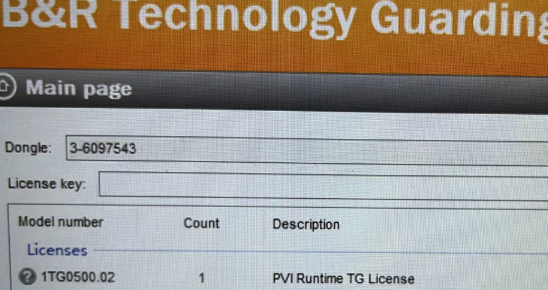
2. 安装PVI软件的时候,确认勾选了Drivers中的USB:1TG0500.02(默认安装PVI时不勾选此选项)
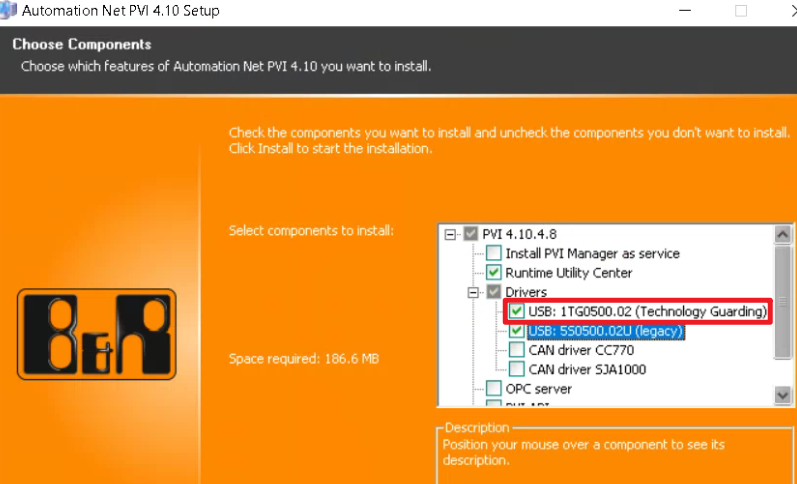
安装成功后,可在开始菜单中看到以下软件
![]()
3. PVI Monitor打开时,可见Security Mode信息为Runtime
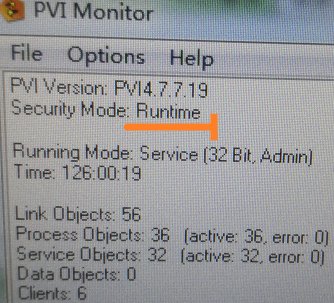
Software license 5S0500.99 (legacy) → 已停用
软件许可证5S0500.99是为了在没有物理硬件加密狗的情况下进行大规模许可。
它是以DLL形式实现的,被复制到PVI bin文件夹中。
一旦购买,客户就不需要再购买PVI许可证了,不管有多少设备是用这个许可证出售的。
该文件的名称是BrLcmode.dll。
许可证持有人的许可证信息将显示在PviMonitor窗口中。
DLL的32位版本与64位PVI管理器不兼容。
如果客户拥有32位版本的DLL,但需要64位版本的PVI在64位操作系统上使用,那么必须向asw.office@br-automation.com,请求重新创建64位的许可证DLL。
ADI Driver
B&R设备不需要PVI许可证,可以运行PVI超过2小时。
为了将B&R IPC识别为PVI的B&R IPC,必须安装ADI驱动程序。
从PVI 4.4.4开始支持通用的ADI驱动程序(APC910 Skylake W10 / APC/PPC3100/...)。
Dongle holder (legacy) → 已停用
•9A0003.02U (USB Dongle Holder) USB Port Button Holder DS9490B
•9A0003.02 (LPT Dongle Holder) Parallel Port Button Holder DS1410E
The last version of the maxim driver which supports the parallel port dongle holder is V4.02 included for the last time in PVI 3.00.02.3017.
PVI Dongle won't work on PCI LPT ports (legacy)
PVI Runtime LPT加密狗只能在板载并行接口(传统端口278h / 378h)上工作,因此加密狗不能在额外的PCI接口卡上使用,因为传统端口地址不能映射到这些端口。
ARWin Dongle as PVI dongle
一个物理ArWin加密狗也可用于启用PVI通信。该加密狗被PVI管理器接受为PVI加密狗。
注意事项
ArSim许可证不能算作PVI许可证
Windows CE
在B&R Windows CE设备上,PVI管理器不检查许可证。
Technology guard
从PVI 4.1.06 / PVI 4.2.02开始,PVI也支持Technology guard PVI许可证1TG0500.02。
你需要在一个Technology guard 加密狗0TG1000.01或0TG1000.02上拥有该许可证。
这个许可证不能与软件容器一起使用。
从PVI 4.9开始,也支持软件容器许可证1TG0500.01。
在这个版本的PVI设置中,你必须在组件的Drivers下启用Technology Guarding(技术保护)。
如果PVI软件仍在试用或锁定状态下运行,那么请以管理员权限打开C:\BrAutomation\PVI\V4.x\Bin\BrSecChk.exe(其中x是已安装的版本),在 "配置 "下确保 "搜索技术保护许可证 "被启用。