This section covers normal PLC variables (PVs). The features of link node variables are covered in a different section.
INA2000 can only address variable up to 64 KB in size. Variables bigger than 64 KB can only be used with the extended BR module format. The extended BR module format is supported by PLC operating system V2.85 or higher (SG4 Automation Runtime only).
The INA2000 line supports PLC event variables (see also the parameter AT). Monitoring for changes in the process data is already being carried out on the PLC. PVI Manager doesn’t need to carry out any cyclic read requests. If the data in a PLC variables is not changed very often (at least not as often as the refresh time), then operating as a PLC event variable can reduce the data coming up in INA2000 communication. However, one disadvantage of this is increased computing time on the PLC. Note that specifying the refresh time (RF parameter) also affects PLC event variables. Only single variables can be operated as PLC event variables.
INA2000 only guarantees data consistency for single variables that are a maximum of 4 bytes in size. If the data from entire structures or fields should be transferred consistently, the user must implement corresponding measures (e.g. with handshake variables).
Example: The data for a structure should be written on one side (e.g. PLC), and read and checked for consistency on the other side (e.g. PC). When doing this, a counter variable is used at the start (first element) and at the end (last element) of the structure. A 1 or 2 byte counter is sufficient for applications. On the PLC, the second counter (last element in the structure) is increased by 1 (add 1 to counter state) before writing the structure data. Then the structure data between the counters can be written. After the write procedure, the value of the second counter is transferred to the first counter (first element in the structure). On the PC, the states of the two counters can be compared. If they are the same, the structure data between the counters is consistent.
The data format of the variable object is given by the INA2000 line and corresponds to that of the PLC variable or an element of the PLC variable. An alignment of 2 is used for structure variables on SG3 targets and an alignment of 4 on SG4 targets. The PVI application can read the data format description using access type POBJ_ACC_TYPE or event type POBJ_EVENT_DATAFORM. Information about the dimensions of array variables and the structure elements of structure variables can be read using access type POBJ_ACC_TYPE_EXTERN.
The INA2000 variable object represents a PLC variable. An INA2000 variable object can be created at two different positions in the PVI object structure. If the variable object is created under a CPU object, then a global PLC variable is addressed. If the variable object is created under an INA2000 task object, then a local PLC variable (task variable) is addressed.
The name of the PLC variable must be specified in the connection description. If a global variable is within the scope of an application module, then the name of the application module needs to be specified along with the variable name. The names of the application module and the variable are separated by the characters "::". For local variables, the scope of the application module is determined by the mapped task. In this case it is not necessary to enter a name for the application module in the connection description of the variable object. The names of the application module and the task are both case sensitive.
Global variables within the scope of an application module can only be addressed if the CPU object parameter /AM is specified. For more info, see the section "INA2000 with AR 4.02".
Syntax of connection description:
Single variables, array variables and structure variables:
/RO=[<Name of application module>::]<Variable name>
or
[<Name of application module>::]<Variable name>
Element of an array variable using flat indexing:
/RO=[<Name of application module>::]<Variable name>[<Index>] /ROI=0
or
/RO=[<Name of application module>::]<Variable name>[<Index>]
or
/RO=[<Name of application module>::]<Variable name>[<Index>]
Element of a one-dimensional array variable using dimensional indexing:
/RO=[<Name of application module>::]<Variable name>[<Index>] /ROI=1
or
/RO=[<Name of application module>::]<Variable name>[<Index>,]
or
[<Name of application module>::]<Variable name>[<Index>,]
Element of a multi-dimensional array variable using dimensional indexing:
/RO=[<Name of application module>::]<Variable name>[<Index 1>,<Index 2>,...]
or
[<Name of application module>::]<Variable name>[<Index 1>,<Index 2>,...]
Range of an array variable:
/RO=[<Name of application module>::]<Variable name>[<Index 1>..<Index 2>]
or
[<Name of application module>::]<Variable name>[<Index 1>..<Index 2>]
Element of a structure variable:
/RO=[<Name of application module>::]<Variable>.<Element name>
or
[<Name of application module>::]<Variable name>.<Element name>
Dynamic variables are specified like static variables. If a pointer to a dynamic variables should be read, then "&" needs to precede the name of the variable.
If the variable name is defined as the /RO parameter, the connection description must always be specified in quotation marks ("...") in the object description.
Indexing array variables:
Elements of array variables can be indexed 2 different ways:
Indexing |
Parameter |
Description |
flat |
/ROI=0 |
The first element is always addressed with index 0. Multi-dimensional array variables are handled one-dimensionally (flat). |
dimensional |
/ROI=1 |
The first element is addressed with the lower index declared for the variable, and can also be unequal to 0 or negative. To index an element of a multi-dimensional array variable, the indexes must be specified for all dimensions. If fewer indexes are specified, the remaining dimensions are interpreted as an area. |
The parameter /ROI can also be specified globally in the CPU object as /PVROI.
The types of indexing are differentiated by the entry of a "," (comma) or the parameter /ROI (or /PVROI in the CPU object). To use dimensional indexing for single dimension array variables, you must enter a comma or the parameter /ROI=1 (or /PVROI=1 in the CPU object) after the index (or index range) (example: "/RO=var[13,]" or "/RO=var[13] /ROI=1").
The following rules apply for the parameter /ROI:
•The parameter /ROI can only be specified together with the /RO parameter.
•Specification of the parameter is optional. Default value: /ROI=0.
•The parameter can be specified for any variable, but is only effective if it has an index number.
•Entering the character ’,’ (comma) in the index overwrites the setting /ROI=0.
•The parameter /ROI is only supported by the INA2000 line with Version 3.44 (LnIna2.dll file version).
The following rules apply for the /PVROI (CPU object):
•Specification of the parameter is optional. Default value: /PVROI=0.
•The parameter affects all variable objects assigned to the CPU object (local and global).
•The settings for the parameters /PVROI and /ROI are linked by an OR when evaluated.
•Entering the character ’,’ (comma) in the index overwrites the setting /PVROI=0.
•The parameter /PVROI is only supported by the INA2000 line with Version 3.51 (LnIna2.dll file version).
Example for indexing array variables:
The following indexing examples show dimensional and flat indexing for a two-dimensional array variable [0..3] [0..4] named "Field".
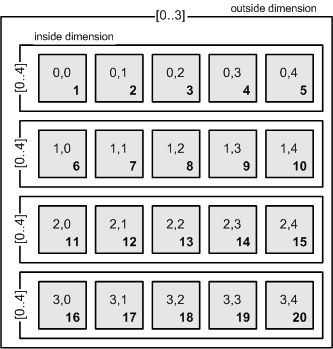
The element numbers 1 to 20 indicate the location of the elements in memory. The numbers 0.0 to 3.4 indicate the index of the elements for dimensional indexing.
Field[2,3]
Field[13]
In both cases the element 14 is indexed.
Field[1,]
Field[5..9]
In both cases, elements 6 to 10 are indexed (range entry).
Field[3.1..4]
Field[16..19]
In both cases, elements 17 to 20 are indexed (range entry).
Field[0..2,]
Field[0..14]
In both cases, elements 1 to 15 are indexed (range entry).
Field[8..11]
Elements 9 to 12 are indexed (range entry). Ranges that overlap dimensions can only be defined using flat indexing.
Connection description examples:
CD="/RO=TempValue"
Singe variable "TempValue" is addressed.
CD="/RO=View::TempValue"
Individual variable "TempValue" in the scope of application module "View" is addressed.
CD=TempField[2]
CD=TempField[7,]
CD="/RO=TempField[7] /ROI=1"
The 3rd element of the array variable "TempField [5..10]" is addressed.
CD=Vert.Stat.TempField[0]
CD=Vert.Stat.TempField[0,]
The 1st element of the array variable "TempField [0..10]" inside the "Stat" structure and the "Vert" structure is addressed.
CD=Sensor[3].Value
CD=Sensor[-2,].Value
The "Value" element within the 4th element of the "Sensor [-5..5]" structure array variable is addressed.
CD="&ViewBf"
Pointer to the dynamic variable "ViewBf" is addressed.
Example of object description:
AT=rwe CD="/RO=View::TempValue"
Individual variable "TempValue" in the scope of application module "View" is addressed and used as a PLC event variable.