本节包括正常的PLC变量(PV)。 链接节点变量的特点 将在另一节中介绍。
ANSL线支持PLC事件变量(也见 AT 参数)。对过程数据变化的监测已经在PLC上进行了。PVI管理器不需要进行任何周期性的读取请求。如果PLC变量中的数据不是经常改变(至少没有刷新时间那么频繁),那么作为PLC事件变量操作可以减少ANSL通信中出现的数据。然而,这样做的一个缺点是增加了对PLC的计算时间的需求。需要注意的是,指定刷新时间(RF 参数)对PLC事件变量也有影响。所有的变量类型都可以作为PLC事件变量操作。
变量对象的 数据格式 是由ANSL行预定义的,与PLC变量或PLC变量的一个元素相对应。结构变量中包含的数据总是以ANSL(Alignment = 1)的压缩形式传输。使用 类型铸造,PVI应用程序可以将结构数据设置为选定的对齐方式。可以使用访问类型 POBJ_ACC_TYPE 或事件类型 POBJ_EVENT_DATAFORM来读取数据格式描述 。关于数组变量的尺寸和结构变量的结构元素的信息可以通过访问类型 POBJ_ACC_TYPE_EXTERN来读取 。
如果在 CPU对象的连接描述中指定"/MODLIST=0" ,则不能访问结构变量。
ANSL变量对象代表一个PLC变量。ANSL变量对象可以在PVI对象结构中的两个不同位置创建。如果变量对象是在CPU对象下创建的,那么就会对一个全局PLC变量进行寻址。如果变量对象是在ANSL任务对象下创建的,那么就会寻址一个本地PLC变量(任务变量)。
PLC变量的名称必须在 连接描述中指定 。对于应用模块范围内的全局变量,应用模块的名称需要和变量名称一起指定。应用模块名称和变量名称用":: "字符分开。对于局部变量,应用模块的范围是由分配的任务决定的。在这种情况下,没有必要在变量对象的连接描述中指定应用模块的名称。应用模块名称和任务名称都是区分大小写的。
应用模块范围内的全局变量只能通过指定/AM CPU对象 参数来处理 。
连接描述的语法
/RO=[<ApplicationModuleName>::]<Variable> [/<Identifier1>=<ParameterValue> [/<Identifier2>=<ParameterValue> ... ]]
or
[<ApplicationModuleName>::]<Variable> [/<Identifier1>=<ParameterValue> [/<Identifier2>=<ParameterValue> ... ]]
Syntax for <Variable>:
<VariableName> |
... |
访问单个变量、数组变量或结构变量 |
||||||
|
|
|
||||||
<VariableName>[<Index>] |
... |
|
||||||
|
|
|
||||||
<VariableName>[<Index>,] |
... |
使用维度索引访问一维数组变量中的一个元素 |
||||||
|
|
|
||||||
<VariableName>[<Index1>,<Index2>, ...] |
... |
使用维数索引访问一个多维数组变量的一个元素 |
||||||
|
|
|
||||||
<VariableName>[<Index1>..<Index2>] |
... |
访问一个一维数组变量的范围 |
||||||
|
|
|
||||||
<VariableName>.<ElementName> |
... |
访问一个结构变量的一个元素 |
||||||
|
|
|
Dynamic variables are specified like static variables. If a pointer to a dynamic variable should be read, then "&" must precede the variable name.
If the variable name is defined as the /RO parameter, the connection description must always be specified in quotation marks ("...") in the object description.
The following table lists parameters that can be defined in the connection description of the variable object.
Par. |
Value |
Settings |
Description |
||||||
/RO |
|
|
Definition of variables |
||||||
/ROI |
0 / 1 |
0 |
Defines indexing of array variables |
||||||
/SYNC |
0 / 1 |
0 |
Defines synchronized write/read access to variable data on the PLC
Possible settings:
|
||||||
/ZERO |
0 / 1 |
0 |
Configures variable initialization. Specifying "/ZERO=1" initializes single variables with 0 (zero) after setting up the corresponding variable object and restoring an interrupted communication connection. |
Elements of array variables can be indexed 2 different ways:
Indexing |
Parameter |
Description |
Flat |
/ROI=0 |
The first element is always addressed with index 0. Multi-dimensional array variables are handled one-dimensionally (flat). This type of indexing may only be used for multi-dimensional array variables in connection with the CPU object parameter specification "/MODLIST=1". |
Dimensional |
/ROI=1 |
The first element is addressed with the lower index declared for the variable, and can also be unequal to 0 or negative. To index an element of a multi-dimensional array variable, the indexes must be specified for all dimensions. If fewer indexes are specified, the remaining dimensions are interpreted as an area. |
The /ROI parameter can also be specified globally in the CPU object as the /PVROI parameter. Specifying for the variable object overwrites the global setting.
The types of indexing are differentiated by the entry of a "," (comma) or the parameter /ROI (or /PVROI in the CPU object). To use dimensional indexing for single dimension array variables, you must enter a comma or specify the parameter /ROI=1 (or /PVROI=1 in the CPU object) after the index (or index range) (example: "/RO=var[13,]" or "/RO=var[13] /ROI=1").
The following rules apply for the parameter /ROI:
•Specification of the parameter is optional. Default: /ROI=0.
•The parameter can be specified for any variable, but is only effective if it has an index number.
•Entering the character ',' (comma) in the index overwrites the setting /ROI=0.
The following rules apply for the /PVROI (CPU object):
•Specification of the parameter is optional. Default: /PVROI=0.
•The parameter affects all variable objects assigned to the CPU object (local and global).
•The settings for the parameters /PVROI and /ROI are linked by an OR when evaluated.
•Entering the character ',' (comma) in the index overwrites the setting /PVROI=0.
Example for indexing array variables:
The following indexing examples show dimensional and flat indexing for a two-dimensional array variable [0..3] [0..4] named "Field".
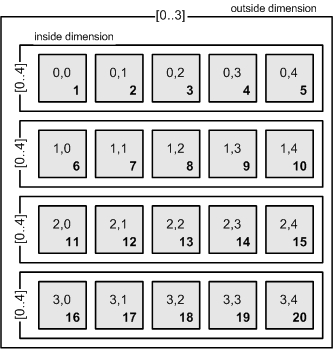
The element numbers 1 to 20 indicate the location of the elements in memory. The numbers 0.0 to 3.4 indicate the index of the elements for dimensional indexing.
Field[2,3]
Field[13]
In both cases the element 14 is indexed.
Field[1,]
Field[5..9]
In both cases, elements 6 to 10 are indexed (range entry).
Field[3.1..4]
Field[16..19]
In both cases, elements 17 to 20 are indexed (range entry).
Field[0..2,]
Field[0..14]
In both cases, elements 1 to 15 are indexed (range entry).
Field[8..11]
Elements 9 to 12 are indexed (range entry). Ranges that overlap dimensions can only be defined using flat indexing.
Connection description examples:
CD="/RO=TempValue"
Single variable "TempValue" is addressed.
CD="/RO=View::TempValue"
Addresses the single variable "TempValue" within the scope of the "View" application module
CD=TempField[2]
CD=TempField[7,]
CD="/RO=TempField[7] /ROI=1"
Addresses the 3rd element of the array variable "TempField [5..10]"
CD=Vert.Stat.TempField[0]
CD=Vert.Stat.TempField[0,]
Addresses the 1st element of the array variable "TempField [0..10]" inside the "Stat" structure and the "Vert" structure
CD=Sensor[3].Value
CD=Sensor[-2,].Value
Addresses the "Value" element within the 4th element of the "Sensor [-5..5]" structure array variable
CD="&ViewBf"
Addresses the pointer to the dynamic variable "ViewBf"
Example of object description:
AT=rwe CD="/RO=View::TempValue"
Addresses the single variable "TempValue" within the scope of the "View" application module and operates it as a PLC event variable